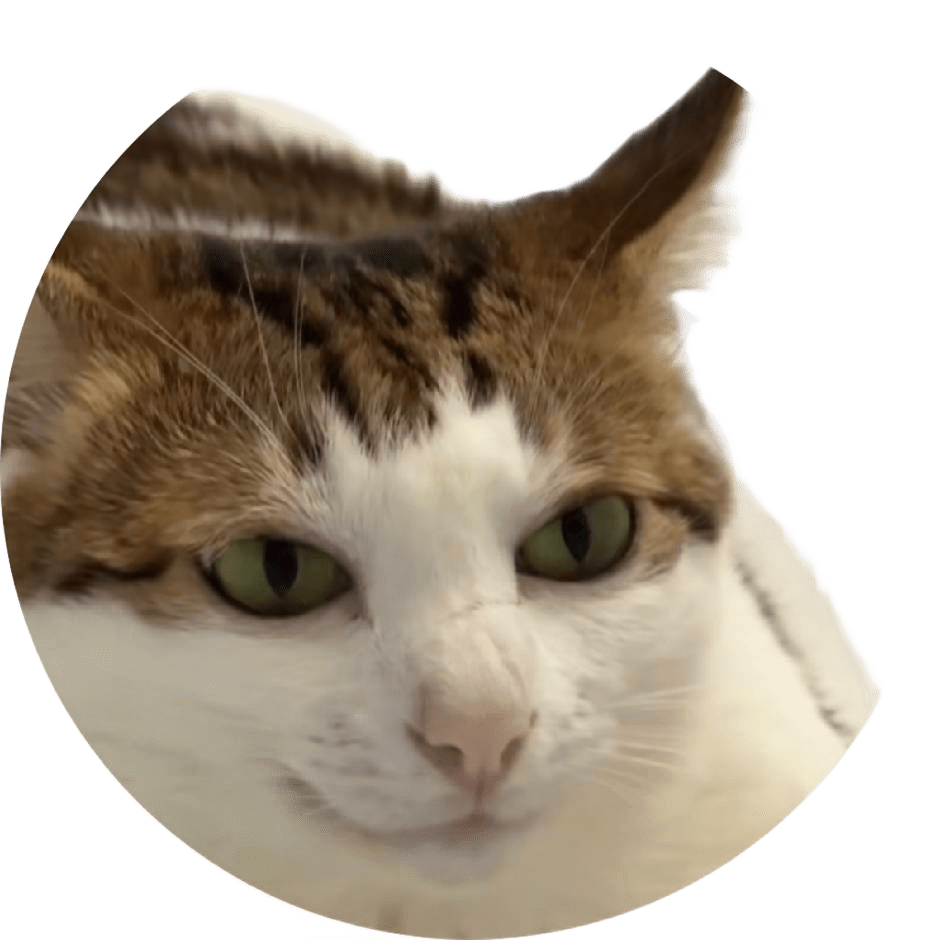作业
<!DOCTYPE html>
<html lang="en">
<head>
<meta charset="UTF-8">
<meta name="viewport" content="width=device-width, initial-scale=1.0">
<title>Document</title>
<script src="./vue.global.js"></script>
<style>
* {
margin: 0;
padding: 0;
box-sizing: border-box;
font-family: 'Segoe UI', Tahoma, Geneva, Verdana, sans-serif;
}
body {
background-color: #f0f2f5;
color: #333;
line-height: 1.6;
padding: 20px;
}
#app {
max-width: 800px;
margin: 0 auto;
}
.container {
background: white;
border-radius: 12px;
box-shadow: 0 4px 20px rgba(0, 0, 0, 0.08);
overflow: hidden;
}
header {
background: linear-gradient(135deg, #42b983 0%, #359469 100%);
color: white;
padding: 30px 20px;
text-align: center;
}
.subtitle {
font-size: 1.1rem;
opacity: 0.9;
margin-top: 8px;
font-weight: 400;
}
.content {
padding: 30px 20px;
}
.demo-area {
text-align: center;
padding: 20px;
}
.display-box {
background: #f8f9fa;
border-radius: 8px;
padding: 40px 20px;
margin-bottom: 30px;
transition: all 0.3s ease;
border: 1px solid #e9ecef;
}
.message {
font-size: 2rem;
font-weight: 600;
color: #359469;
transition: all 0.3s ease;
}
.button-group {
display: flex;
gap: 15px;
justify-content: center;
flex-wrap: wrap;
}
button {
padding: 12px 24px;
border: none;
border-radius: 6px;
font-size: 1rem;
font-weight: 500;
cursor: pointer;
transition: all 0.2s ease;
}
button:nth-child(1) {
background-color: #42b983;
color: white;
}
button:nth-child(2) {
background-color: #3b82f6;
color: white;
}
button:nth-child(3) {
background-color: #f59e0b;
color: white;
}
button:hover {
transform: translateY(-2px);
box-shadow: 0 4px 12px rgba(0, 0, 0, 0.15);
}
button:active {
transform: translateY(0);
box-shadow: 0 2px 6px rgba(0, 0, 0, 0.1);
}
@media (max-width: 600px) {
.button-group {
flex-direction: column;
align-items: center;
}
button {
width: 80%;
}
.message {
font-size: 1.5rem;
}
}
.display-box:hover {
transform: translateY(-5px);
box-shadow: 0 10px 25px rgba(0, 0, 0, 0.1);
border-color: #d0d7dc;
}
.display-box:hover .message {
color: #2d7d52;
transform: scale(1.05);
}
button:hover:nth-child(1) {
background-color: #359469;
}
button:hover:nth-child(2) {
background-color: #2563eb;
}
button:hover:nth-child(3) {
background-color: #d97706;
}
</style>
</head>
<body>
<div id="app">
<div class="container">
<header>
<h1>Vue.js v-on 和 v-show 课堂练习</h1>
<p class="subtitle">学习事件处理和条件渲染</p>
</header>
<div class="content">
<div class="demo-area">
<div class="display-box">
<p class="message" v-show="isVisible">Arknights</p>
<p class="message" v-show="!isVisible">Blue Archive</p>
</div>
<div class="button-group">
<button v-on:click="showMessage">《明日方舟》</button>
<button @click="hideMessage">《蔚蓝档案》</button>
<button @click="toggleMessage">切换游戏</button>
</div>
</div>
</div>
</div>
<script>
const { createApp, ref } = Vue;
createApp({
setup() {
const isVisible = ref(true);
const showMessage = () => {
isVisible.value = true;
};
const hideMessage = () => {
isVisible.value = false;
};
const toggleMessage = () => {
isVisible.value = !isVisible.value;
};
return {
isVisible,
showMessage,
hideMessage,
toggleMessage
};
}
}).mount("#app");
</script>
</body>
</html>
打赏

网站运行不易·求打赏QAQ
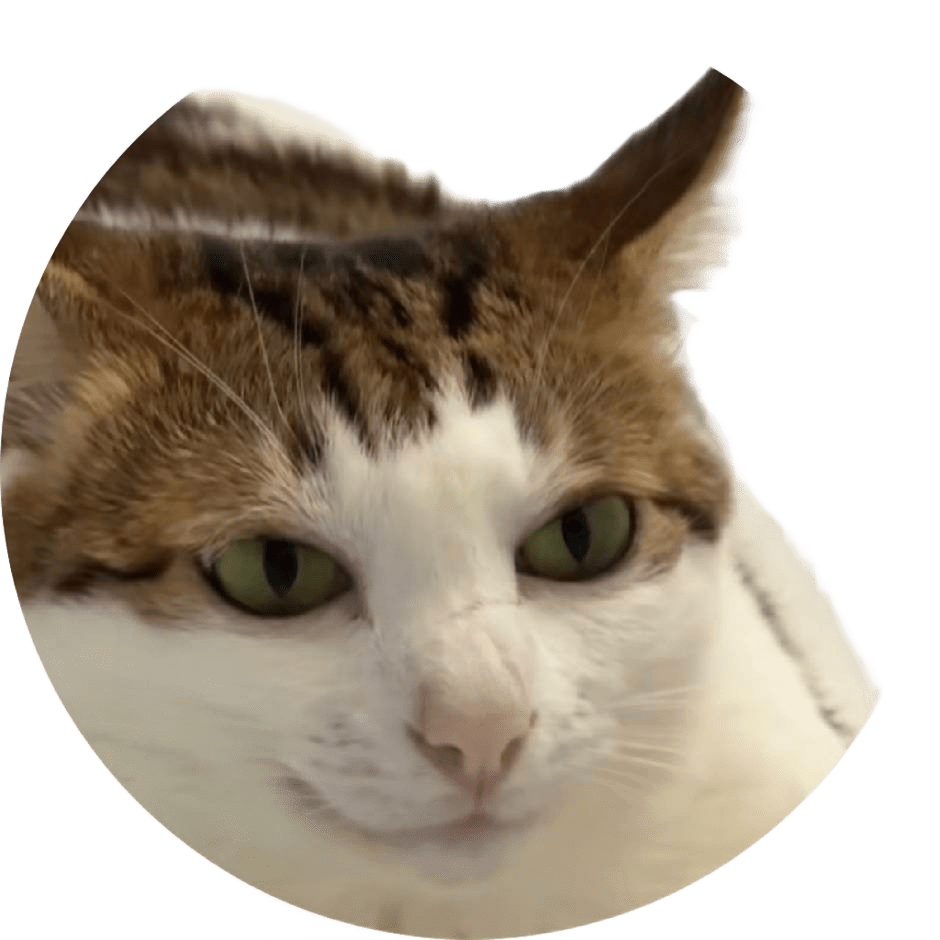

 网站运行不易·求打赏QAQ
网站运行不易·求打赏QAQ